Presearch
Introduction
Presearch is a community-powered, decentralized search engine that provides better results while protecting your privacy and rewarding you when you search. This weblet deploys a Presearch node. Presearch Nodes are used to process user search requests, and node operators earn Presearch PRE tokens for joining and supporting the network.
Prerequisites
- Make sure you have a wallet
- From the sidebar click on Applications
- Click on Presearch
Deploy a Presearch Node
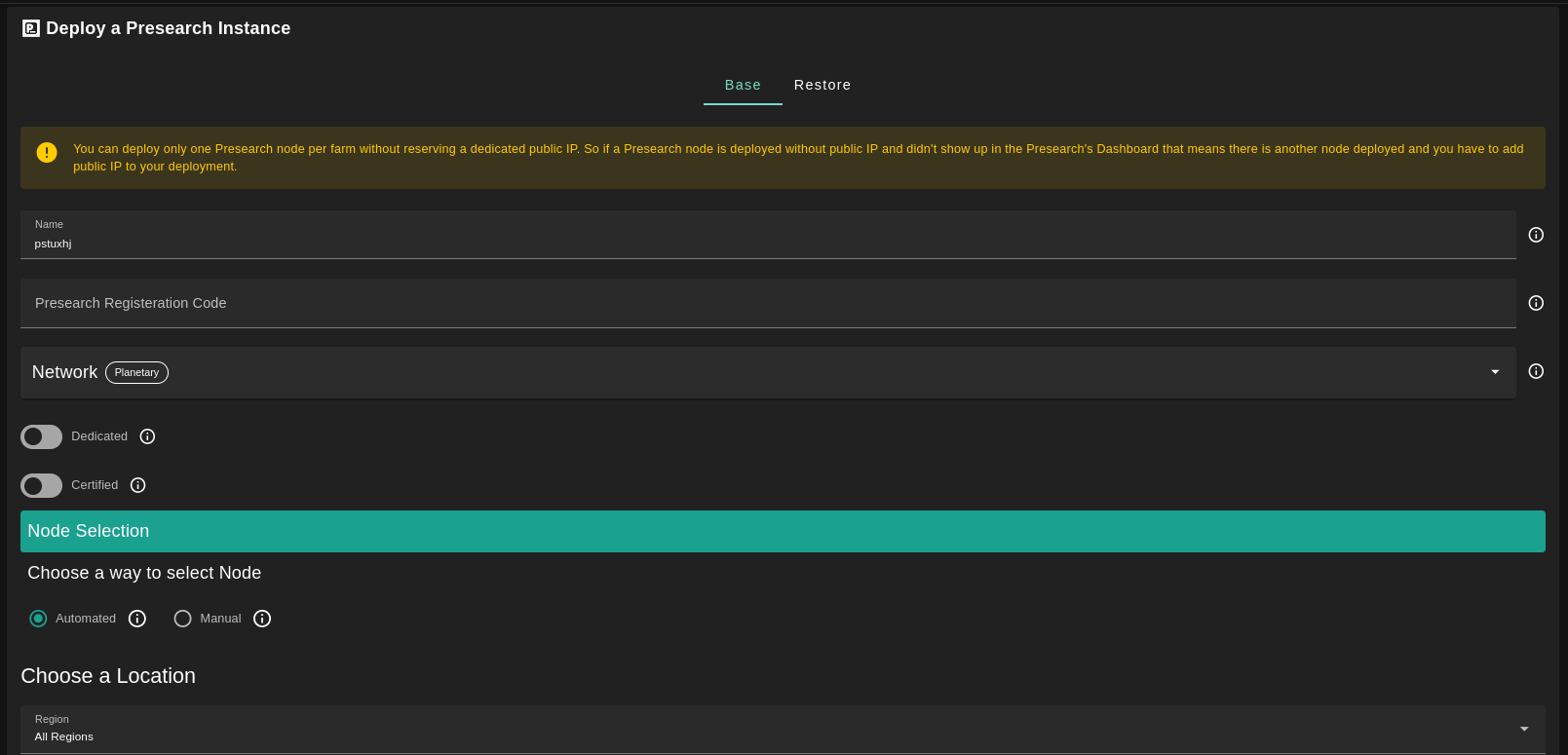
-
Enter an instance name.
-
You need to sign up on Presearch in order to get your Presearch Registration Code. To sign up, go to the Presearch website, create your account and then head to your dashboard to find your registration code.
-
Choose the network
Public IPv4flag gives the virtual machine a Public IPv4Planetary Networkto connect the Virtual Machine to Planetary networkMyceliumflag gives the virtual machine a Mycelium address
-
Rented By Meflag to retrieve nodes currently reserved by you -
Rentableflag to retrieve nodes that can be reserved as dedicated nodes -
Certifiedflag to retrieve only certified nodes -
Choose the location of the node
RegionCountryFarm Name
-
Choose the node to deploy the Virtual Machine on
Or you can select a specific node with manual selection.
Migrate an Existing Presearch Node to the TFGrid
Now what if you already have a Presearch node deployed somewhere and would like to migrate to Threefold?
We got you! All you need to do is:
- Login to your old server that has your node via SSH.
- Run
docker cp presearch-node:/app/node/.keys presearch-node-keysin order to generate your key-pair. - Head to the Restore tab in the Presearch weblet and paste your key-pair in the fields below and you'll be good to deploy!
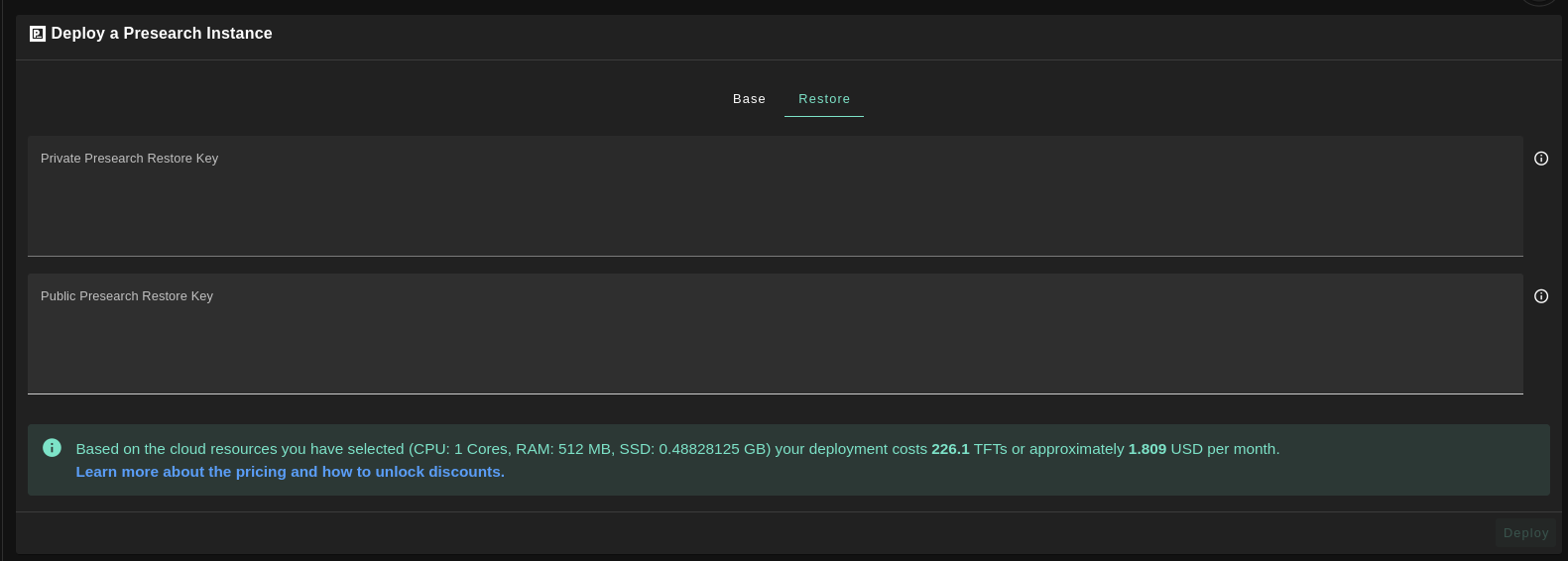
After that is done you can see a list of all of your deployed instances
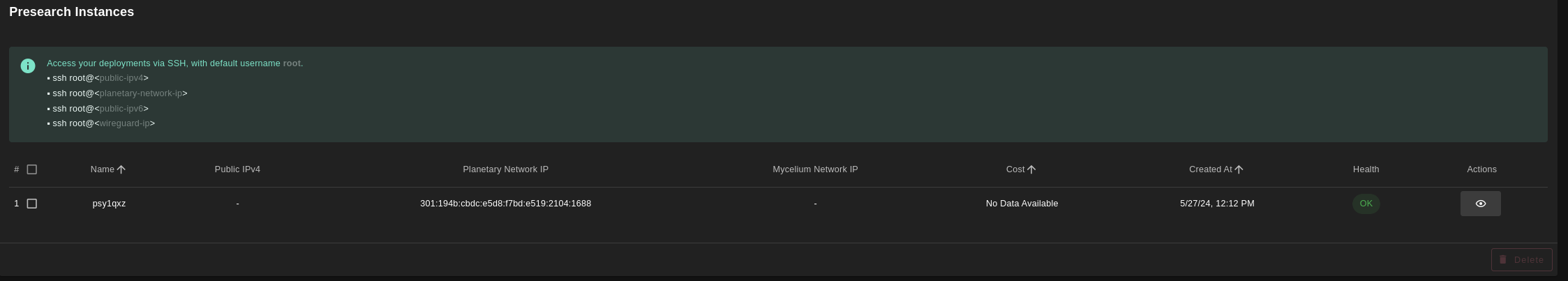
Now head to your dashboard again and scroll down to Current Nodes, you'll see your newly created node up and connected!
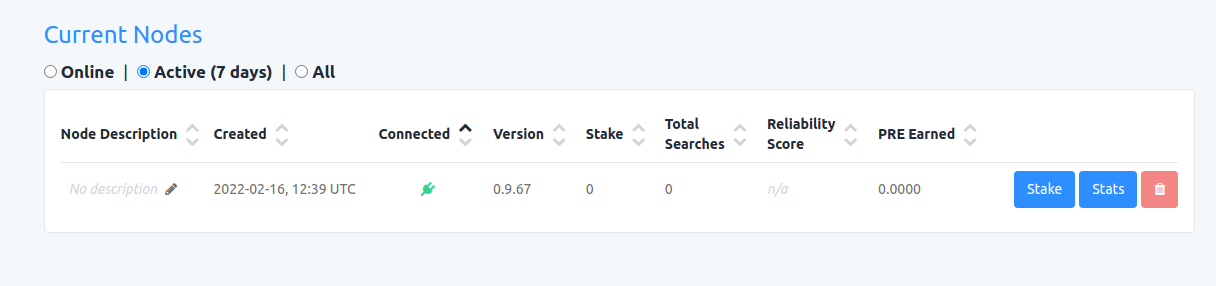
Verify if a 3Node Already Runs a Presearch Workload
You can do the following to verify if a Presearch workload deployed without a public IP address already has a Presearch workload running. Note that you will first need to deploy a Presearch workload on the 3Node. After deployment, you can SSH into the VM and do the verification.
- SSH into the VM running the Presearch workload
-
ssh root@<VM_IP_Address>
-
- List running containers and identity the Presearch container
-
docker ps
-
- Print the logs of the Presearch container
-
docker logs <Presearch_container_name>
-
- If there is no other Presearch workload running on the 3Node, you will see a similar output:
-
2023-10-16T12:18:33.780Z info: Node is listening for searches...
-
- If there is another Presearch workload running on the 3Node, you will see a similar output:
-
2023-10-16T12:24:00.346Z error: Duplicate IP: This IP Address is already running another Node. Only one Node is permitted per IP Address.
- If there is another Presearch workload running, you will need to either deploy on another 3Node with a public IP or deploy on another node without a public IP that isn't running a Presearch deployment.
-
Learn More About Presearch
To learn more about Presearch, you can read the Presearch documentation.