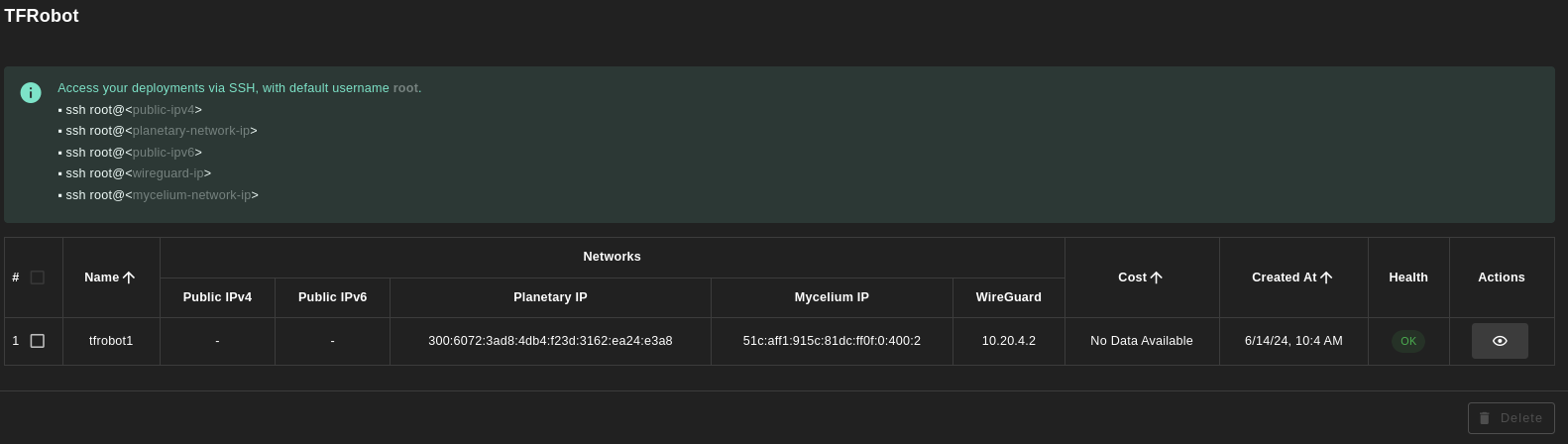TFRobot
Introduction
TFRobot is tool designed to automate mass deployment of groups of VMs on the ThreeFold Grid, with support of multiple retries for failed deployments.
Features
- Mass Deployment: Deploy groups of VMs on the grid simultaneously.
- Mass Cancellation: Cancel simultaneously all VMs on the grid defined in the configuration file.
- Load Deployments: Load simultaneously groups of VMs deployed with TFRobot.
- Customizable Configurations: Define node groups, VMs groups and other configurations through YAML or JSON files.
Prerequisites
- Make sure you have a wallet
- From the sidebar click on Applications
- Click on TFRobot
Deployment
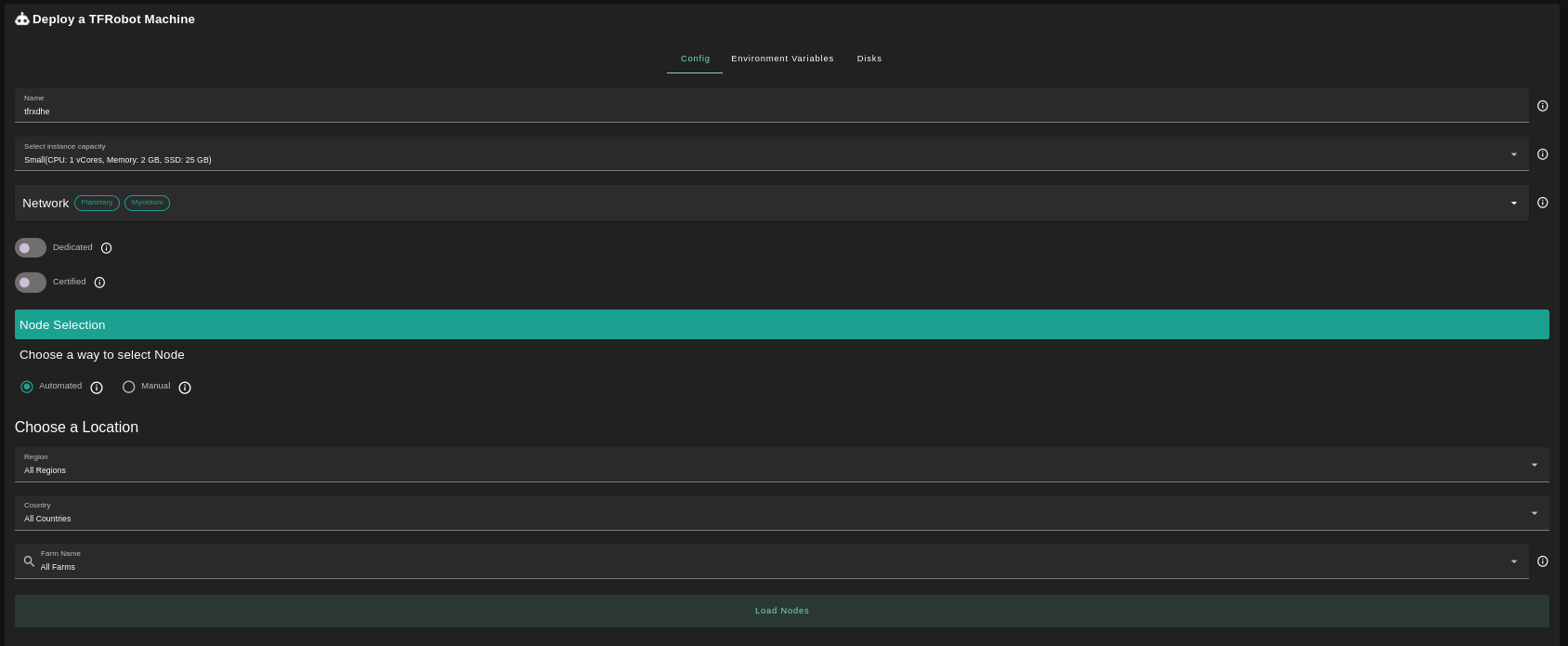
-
Enter an Application Name.
-
Select a capacity package:
- Small: {cpu: 1, memory: 2, diskSize: 25 }
- Medium: {cpu: 2, memory: 4, diskSize: 50 }
- Large: {cpu: 4, memory: 16, diskSize: 100 }
- Or choose a Custom plan
-
Choose the network
Public IPv4flag gives the virtual machine a Public IPv4Public IPv6flag gives the virtual machine a Public IPv6Planetary Networkto connect the Virtual Machine to Planetary networkMyceliumto enable Mycelium on the virtual machineWireguard Accessto add a wireguard access to the Virtual Machine
-
Rented By Meflag to retrieve nodes currently reserved by you -
Rentableflag to retrieve nodes that can be reserved as dedicated nodes -
Certifiedflag to retrieve only certified nodes -
Choose the location of the node
RegionCountryFarm Name
-
Click on
Load Nodes -
Select the node you want to deploy on
-
Click
Deploy
Deployed Instances Table
At all time, you can see a list of all of your deployed instances: